10. Customization
10.1. Multi-Language-Support
EC-Engineer supports multiple languages, which can be changed at runtime. Adding support for further lanuages is quite easy because it is just a simple XML file which must be added to the kit.
All language files are stored in: "%ProgramFiles%/acontis_technologies/EC-Engineer/Languages/...
- EC-Engineer has also full UNICODE support, which means that it is also possible to support Asian languages:
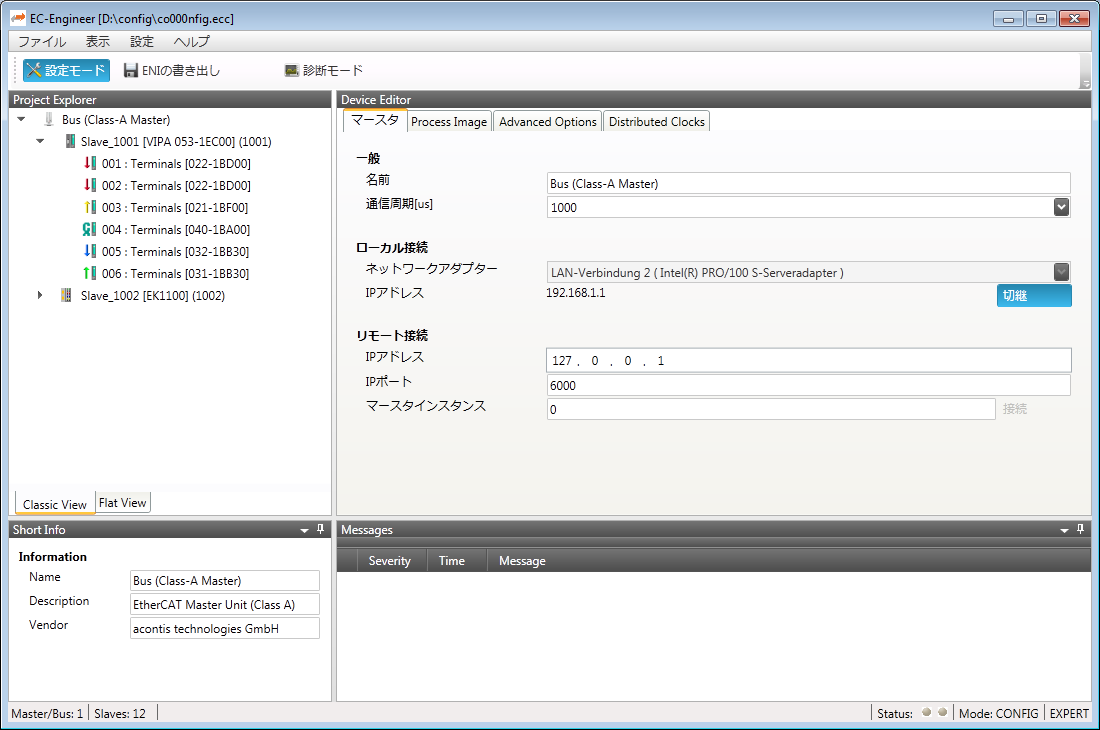
10.2. Themes
EC-Engineer supports multiple themes, which can be changed during compile time. Adding support for further themes is quite easy because a theme consists of a couple of XAML files which must be added to the kit.
Five themes are already included into EC-Engineer:
- IG Theme
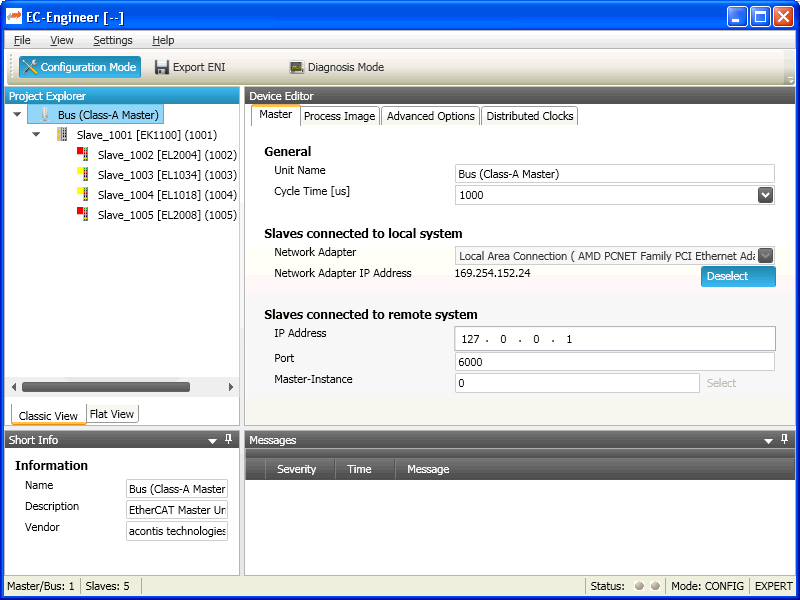
- Office 2010 Blue Theme
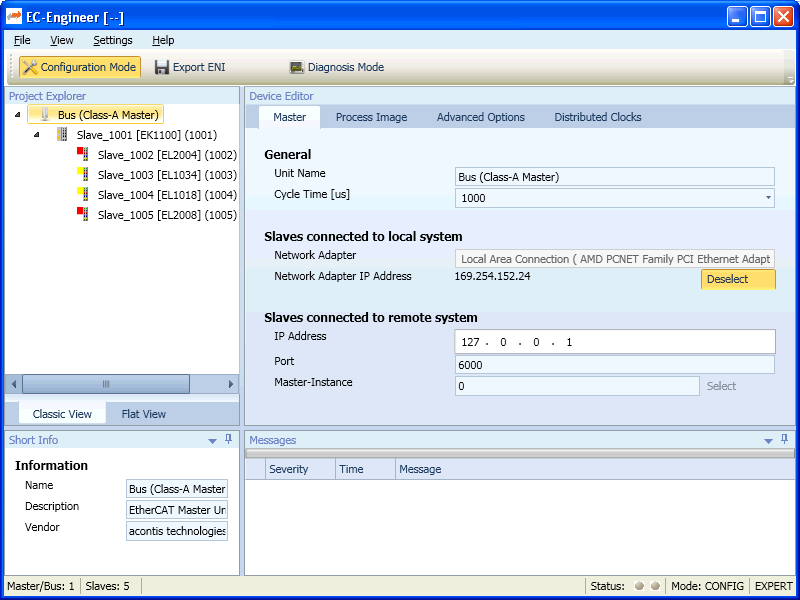
- Office 2007 Black Theme
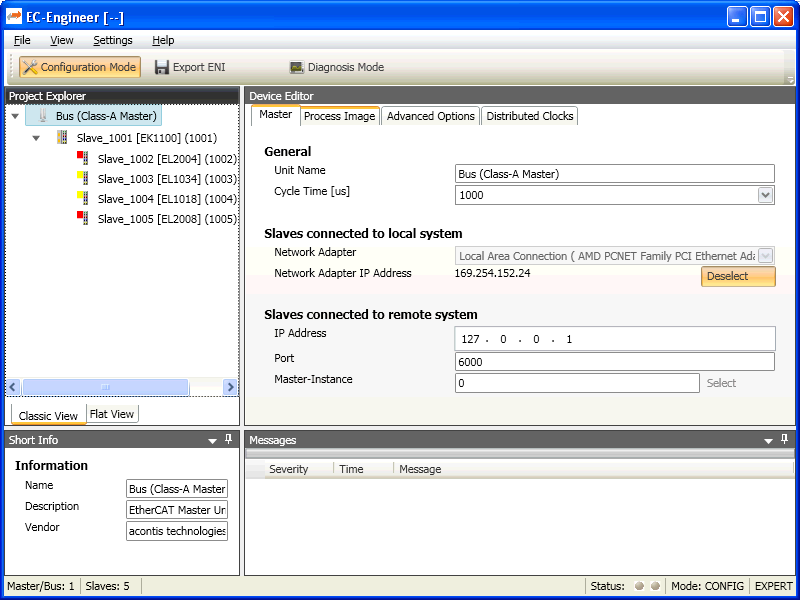
- Office 2007 Sliver Theme
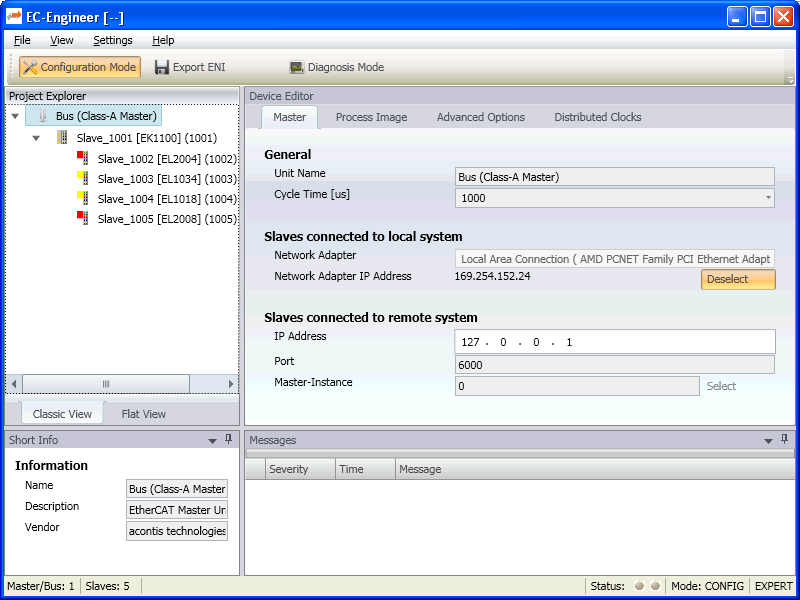
- Luna Theme
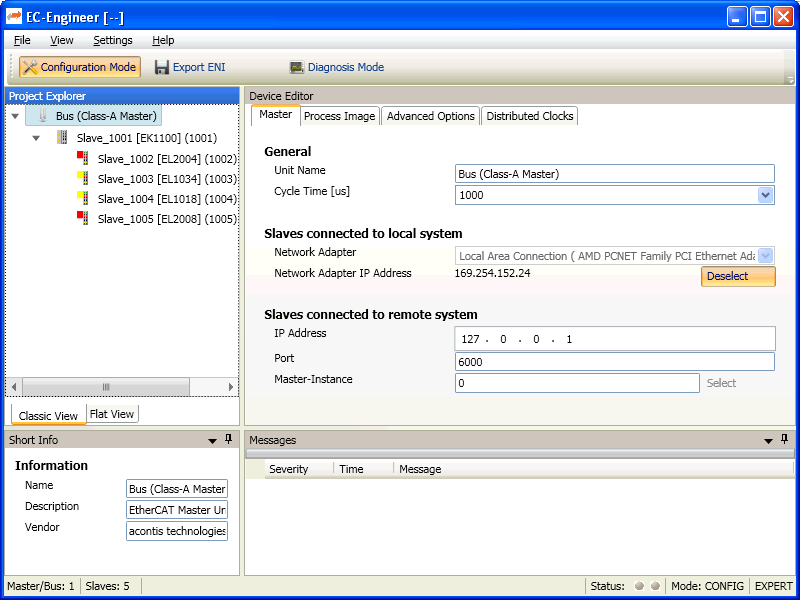
10.3. Integration into 3rd-Party Applications
- The software architecture of EC-Engineer is keept very modular:
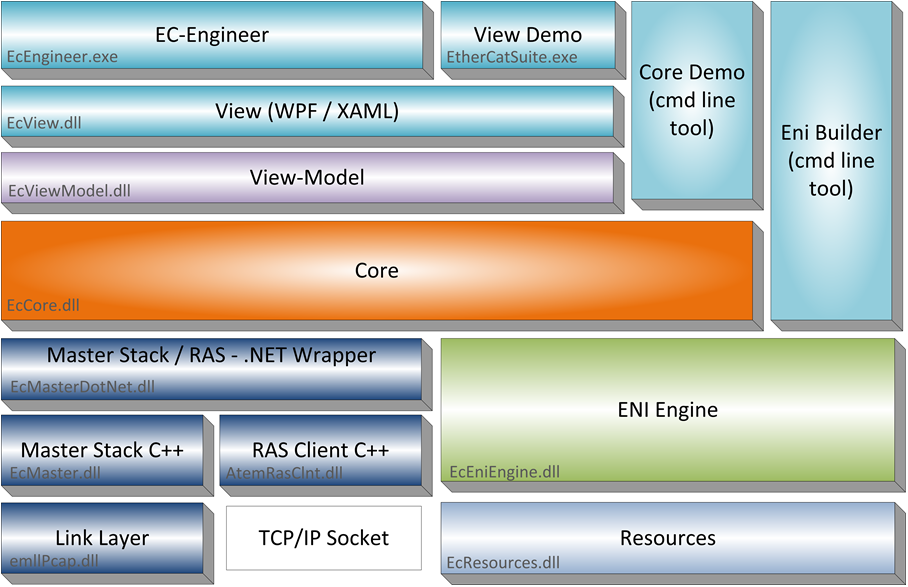
This allows us adjust to customer needs and to integrate it into nearly every customer engineering environment. We can integrate the complete product or only parts of it, like:
- View-Layer
Only changes on XAML-level needed, only a few changes are necessary to get your own look and feel
- ViewModel-Layer
For a customer which has already his own GUI or wants to be very flexible
- Core-Layer
Used with CoreDemo as a commandline tool
Used directly as library by adding the C# assembly as reference to the exisiting project
- EniEngine-Layer
Used with EniBuilder as a commandline tool
Used directly as library by adding the C# assembly as reference to the exisiting project
If you are interested in integrating the product or parts of the product into your existing framework, please contact us.