6.4. Microsoft Windows
6.4.1. EcMonitorDemo
- Install EC-Monitor
Run
setup.exefrom EC-Monitor package, which will guide you through the installation process.
- Determine the network interface
For example the option -winpcap 192.168.1.1 1 will be using the network adapter card with the IP address 192.168.1.1.
Insert a TAP device after the Master Controller to capture the EtherCAT traffic and start the EtherCAT master
- Run the example application
Execute
<InstallPath>/Bin/Windows/<Arch>/EcMonitorDemo.exe. At least a Link Layer option has to be given.EcMonitorDemo -winpcap 192.168.100.1 1 -f eni.xml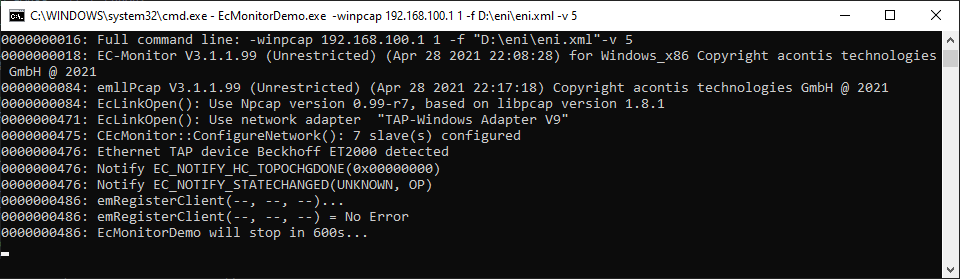
See also
Running EcMonitorDemo for a detailed description of the demo application.
6.4.2. OS Compiler settings
Besides the general settings from Compiling the EcMonitorDemo the following settings are necessary to build the example application for Windows:
- Library path:
<InstallPath>/SDK/LIB/Windows/<Arch>
- Include path:
<InstallPath>/SDK/INC/Windows