4. Part C - \RtFiles\debug\. Subdirectory¶
The debug monitor and the compiled debug files of the RTOS-32 project needs to be available on the target system.
4.1. Recommended¶
It is recommended to create a network share for the rtfiles\debug directory on the target.
Note
Every time a DLM project is changed and rebuilt on the host it is required to copy it into the target again! Therefore it’s recommended to use the network share as output directory of the Visual Studio project.
As our hypervisor is running on XUBUNTU, a SAMBA server is needed to accomplish this.
The hypervisor contains an installed SAMBA server, which must be properly configured
for this specific task.
Hint
The used default user in this tutorial is rtv. If an other user is desired, change the specific parts accordingly.
Go to the SAMBA configuration file:
sudo gedit /etc/samba/smb.conf
Add the following section to the end of the smb.conf (if not yet available) and save:
[debug]
comment = Remote debug
path = /hv/rtos-32/rtfiles/debug
browseable = yes
valid users = rtv
guest ok = yes
read only = no
Enter the following to add a rtv SAMBA user:
sudo smbpasswd -a rtv
Restart the SAMBA service:
sudo systemctl restart smbd.service nmbd.service
4.2. Copy Debug Monitor¶
Copy the whole Debug Monitor directory <host>%WORKSPACE%\projects\monvmf\*.* to \\172.17.10.53\debug\*.* and override the included files. Leave the directory structure intact!
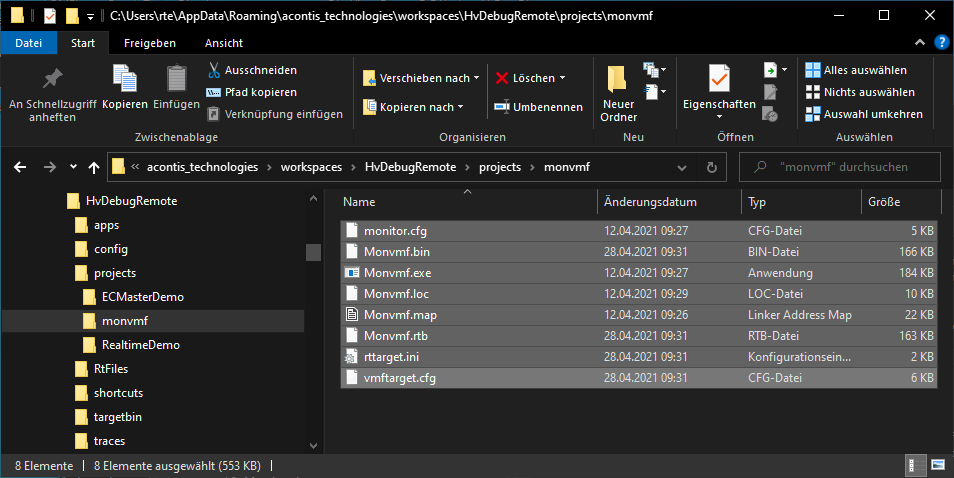
Fig. 4.1 Copy Debug Monitor directory.¶
Hint
Some of the files will be updated after rebuild of VS project.
4.3. Visual Studio Project Settings¶
The following screenshot shows how to set the output directory to a target system with IP address 172.17.10.53 and the network share name debug. This setting is required for both projects within the Visual Studio solution (Loader as well as the DLM/DLL project).
Caution
Adjust the IP address accordingly to your needs.
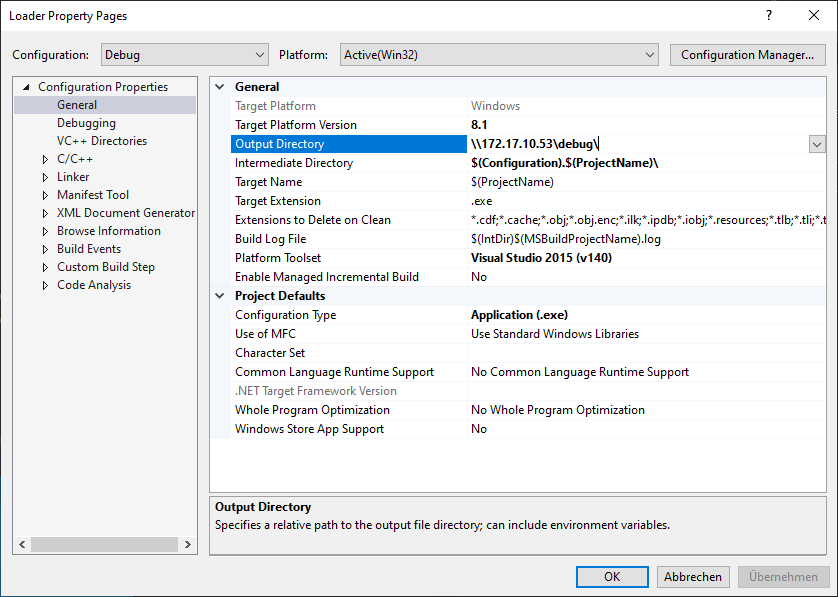
Fig. 4.2 Visual Studio Loader Project Settings.¶
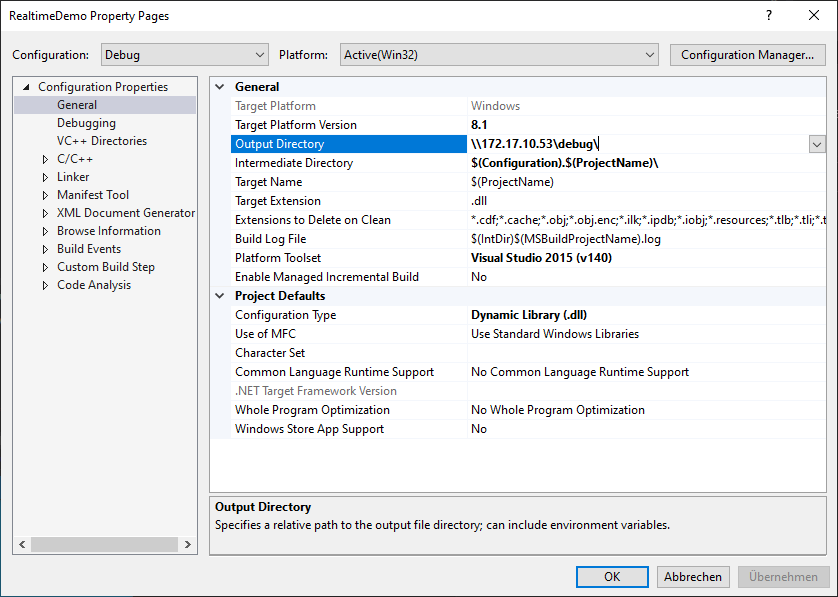
Fig. 4.3 Visual Studio RealtimeDemo Project Settings.¶