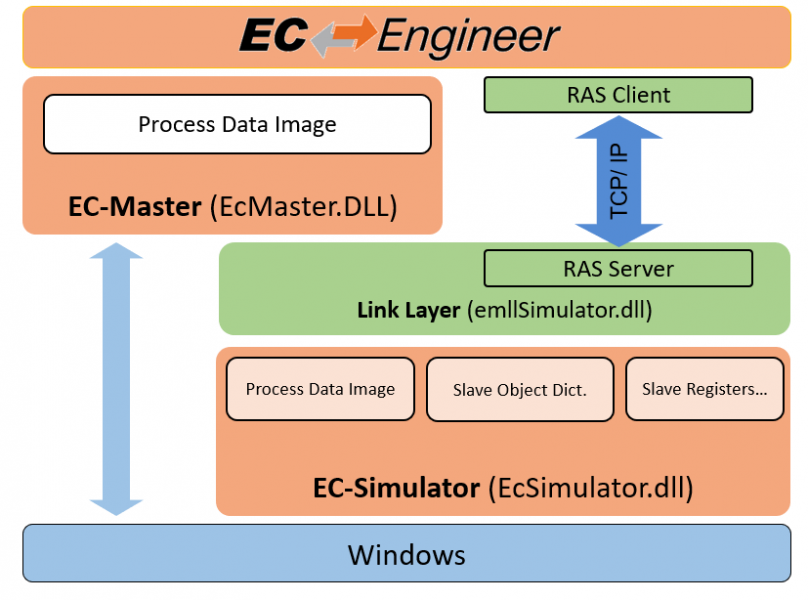7. Simulator Mode
With the new EC-Engineer it is possible to use the EC-Simulator.
There are two possibilities:
The user can use the Simulator
EMIfile and create anEXIFile to start the simulator. It is also possible to connect to a remote system with the running Simulator. More information about offline configuration and remote diagnosis can be found in the Getting Started Chapter.The second possibility is, that the user has already a configuration with a master unit. Now the user can do a right click on the master unit and select: “Add EC-Simulator Unit (linked)”. A linked simulator unit is added. The user can change the connection settings of the simulator. Now, it is possible to start the master with the simulator link layer and also connect via RAS with the simulator node.