6. Additional Tools
6.1. ESI-Manager
- This dialog helps the user to administrate his
ESIfiles. Here, he can add and deleteESIfiles. 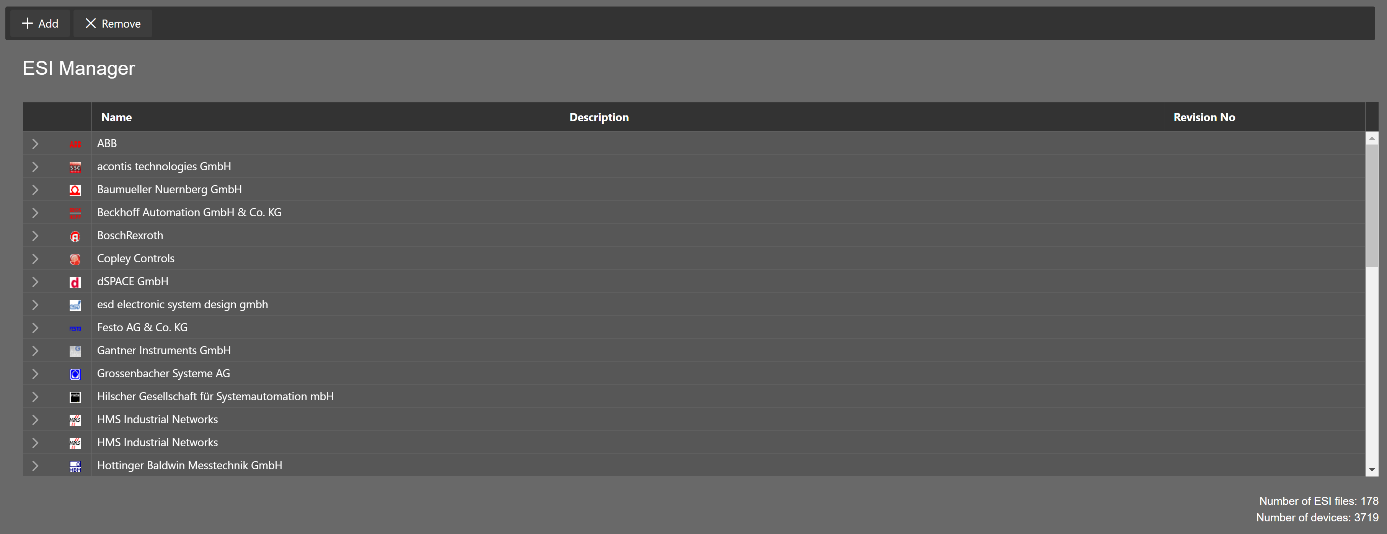
6.2. Network Mismatch Analyzer
- If you have a network mismatch in your EtherCAT network it is not so easy to find the problem. For this you have the Network Mismatch Analyzer. If you see here some “red” entries, means that this is the start point of your network mismatch.
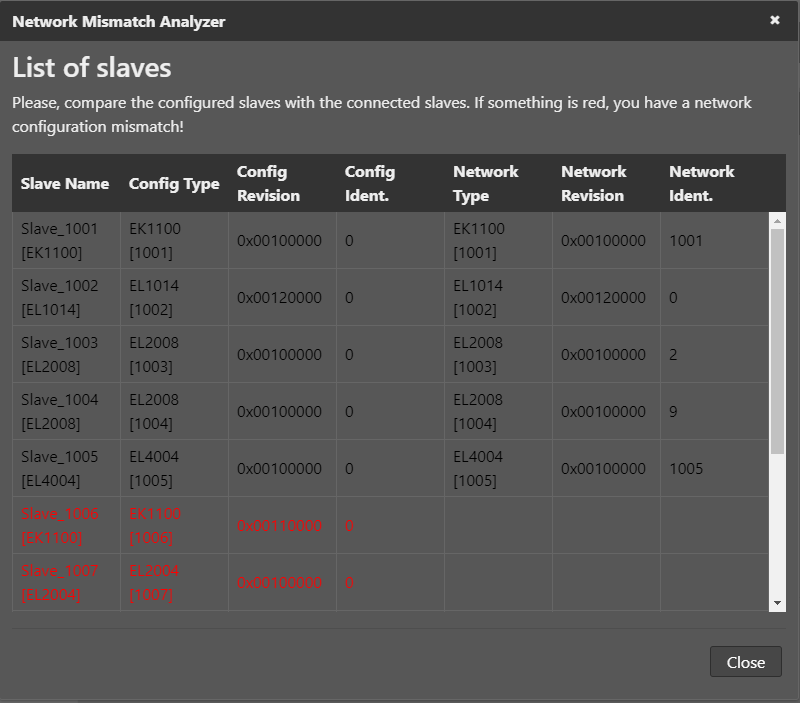
6.3. Capture File
A capture file could be helpful, if you have a very large system or system is not always available. In that case you can connect to your system, save one or more snapshots into a capture file and analyse the created capture file later.
Another use case is, that your system from time to time some problems. In that case you can activate the automatic mode and create the snapshots every specific interval or based on specific master notifications.
- At the moment there are the following options which can be set on the settings tab:
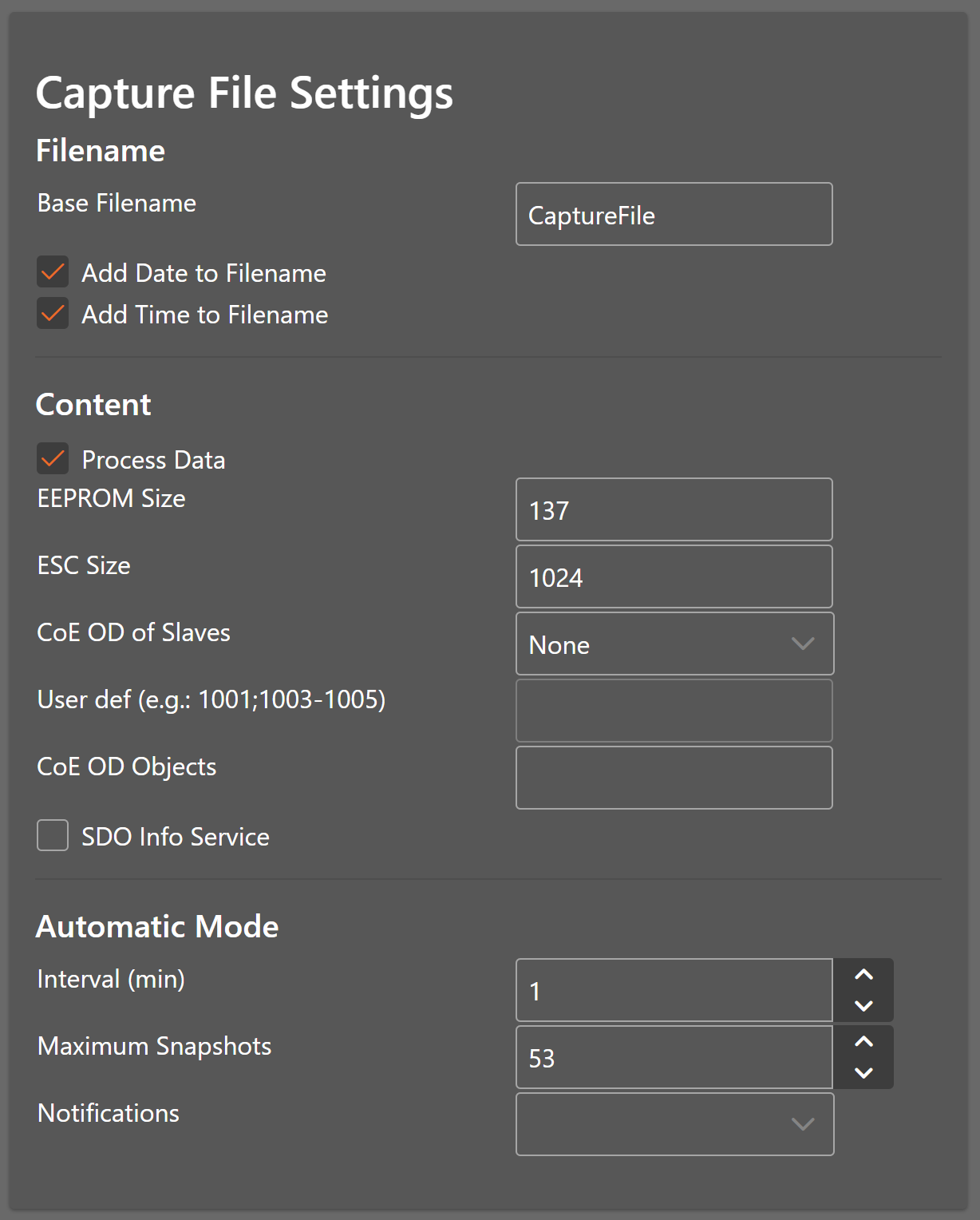
Filename
- Base file name:
Base file name of the generated capture file name
- Date:
Activate, to add the date to the generated capture file name
- Time:
Activate, to add the time to the generated capture file name
- Content
- Process data:
Activate to add process data to the capture file (read-only)
- EEPROM size:
Enter size of the EEPROM (0x86 = default, 0 = no EEPROM)
- ESC Register size:
Enter size of the ESC Registers (0x400 = default, 0 = no ESC register)
- CoE OD of slaves:
- Select the slaves of which the CoE OD information will be captured
- None:
CoE OD will be not captured
- All:
CoE OD will be captured of all slaves
- User defined:
CoE OD will be captured of the defined slaves by physical address (e.g. 1001-1003; 1005)
- CoE OD objects:
Enter index of specific objects or all objects will be collected (e.g. 0x1018; 0x7000-0x7FFF)
- SDO Info Service:
Activate to use the SDO Info Service for loading the CoE Object Dictionary instead of readying the information from the
ESIfile.
- Automatic Mode
- Interval (min):
Time to wait until next snapshot will be taken
- Maximum Snapshots:
Enter count of maximum snapshots
- Notifications:
- Select the notifications, which will trigger a snapshot. The following notifications are availabe (for more information about notifications please refer the manual of EC-Master):
STATECHANGED
ETH_LINK_CONNECTED
ETH_LINK_NOT_CONNECTED
SLAVE_STATECHANGED
SLAVE_PRESENCE
SLAVE_INITCMD_RESPONSE_ERROR
STATUS_SLAVE_ERROR
SLAVE_UNEXPECTED_STATE
DC_SLV_SYNC
- DCM_SYNC
FRAME_RESPONSE_ERROR
CYCCMD_WKC_ERROR